使用 Bulma 制作 徽章有 6 种不同的 版本
| 类型 | 预览 | 描述 | 下载 |
|---|---|---|---|
| 默认 | 白色边框 | 下载图片 | |
| 深色 | 深色边框 | 下载图片 | |
| 半白 | 透明白色和青色 | 下载图片 | |
| 白色 | 透明白色 | 下载图片 | |
| 半黑 | 透明黑色和青色 | 下载图片 | |
| 黑色 | 透明黑色 | 下载图片 | |
| 全部 6 种 | made-with-bulma-badges.zip |
下载 全部 6 种徽章 | |
用法 #
理想情况下,图像以 128x24 像素显示,并链接回 Bulma 网站
HTML
<a href="https://bulma.org.cn">
<img
src="https://bulma.org.cn/assets/images/made-with-bulma.png"
alt="Made with Bulma"
width="128"
height="24">
</a>由于原始图像尺寸为 512x96 像素,因此您也可以以 256x48 像素显示它而不会损失任何质量
HTML
<a href="https://bulma.org.cn">
<img
src="https://bulma.org.cn/assets/images/made-with-bulma.png"
alt="Made with Bulma"
width="256"
height="48">
</a>徽章代码片段 #
您可以通过使用以下代码片段之一,直接在您的网站上嵌入图像。
<a href="https://bulma.org.cn">
<img
src="https://bulma.org.cn/assets/images/made-with-bulma.png"
alt="Made with Bulma"
width="128"
height="24">
</a><a href="https://bulma.org.cn">
<img
src="https://bulma.org.cn/assets/images/made-with-bulma.png"
alt="Made with Bulma"
width="128"
height="24">
</a><a href="https://bulma.org.cn">
<img
src="https://bulma.org.cn/assets/images/made-with-bulma.png"
alt="Made with Bulma"
width="128"
height="24">
</a><a href="https://bulma.org.cn">
<img
src="https://bulma.org.cn/assets/images/made-with-bulma.png"
alt="Made with Bulma"
width="128"
height="24">
</a><a href="https://bulma.org.cn">
<img
src="https://bulma.org.cn/assets/images/made-with-bulma.png"
alt="Made with Bulma"
width="128"
height="24">
</a>